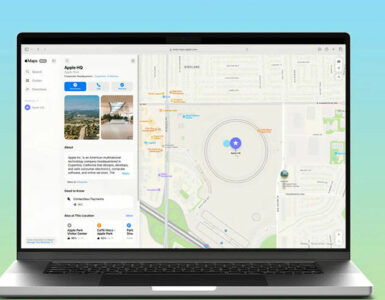These days, it’s getting more challenging to identify Apple hardware by looks alone. Aside from slight differences, this year’s models of the iPhones, iPads, AirPods, MacBooks and more all look identical to last year’s. But as with the proverbial judging of the book’s cover, it’s what under the hood that truly matters, and in this regard, this year’s Mac Studio M2 series is simply the best desktop computer anyone can get – including even the new Apple Mac Pro.

Some may flippantly refer to performance upgrades of a device’s processor, graphics, and more as incremental, but if you think about it, newer models of any vehicle, home appliance, laptop and more tend to be, but are masked by changes in design aesthetics to create more differentiators that don’t matter to performance. Companies like Apple or Logitech don’t really have to do much changes in the looks department since the fundamental design has been established, and they merely upgrade the internal. This year’s Mac Studio is powered by Apple’s advanced M2 Max and M2 Ultra silicon chip, and the machine is a power user’s dream.
For a quick breakdown between the M2 variants available – the original M2 has up to 10 GPU cores, while the M2 Pro goes up to 19 GPU cores. The M2 Max takes it up to 38 GPU cores, while the latest M2 Ultra hits up to 76 cores. The Mac Studio only offers the M2 Max and M2 Ultra chips.
In the last few months of use, and throughout our tests, the Mac Studio M2 Ultra cut through our processes with great ease, rendering videos at amazing speeds, which was already something we marvelled at since Apple unveiled its M1 chip just three years ago, in 2020. The M1 won us over with its efficient battery life and power, such that when the original Mac Studio M1 Ultra came out, it became our primary video editing machine and remained so, until this baby hit our studios.

There are no discernible physical differences between last year’s Mac Studio M1 Ultra and this year’s model, encased in an aluminium enclosure measuring 19.7 x 19.7cm, at a height of 9.5cm. Externally, there are nine ports on the rear alongside the power button – four USB-C Thunderbolt 4 that includes a DisplayPort and support for USB 4 (up to 40 Gbps) and USB 3.1 Gen 2 (up to 10 Gbps), followed by two USB-A (up to 5 Gbps), a HDMI and 10Gb Ethernet port, as well as a 3.5mm headphone jack.
In the front are with two USB-C ports and an SD card reader, and the first performance differentiator between the Mac Studio M2 Max and M2 Ultra models – the front USB-C ports on the M2 Max models support 10 Gbps speeds, while those on the M2 Ultra models use two Thunderbolt 4 that go up to 40 Gbps. Depending on the configuration, and not that it matters, the M2 Max model starts from 2.7kg, while the M2 Ultra weighs from 3.6kg.
Regardless of the chosen configuration, the key difference between both is the support for multiple displays. As with last year’s Mac Studio with M1, the Mac Studio with M2 Max offers simultaneous support for up to five displays, namely four displays with 6K resolution at 60Hz over Thunderbolt and one display with 4K resolution at 60Hz over HDMI; or two displays with 6K resolution at 60Hz over Thunderbolt and one display with 8K resolution at 60Hz, or 4K resolution at up to 240Hz over HDMI.
Meanwhile, the Mac Studio M2 Ultra can power up to eight displays simultaneously – which is a lot of screens – of eight displays with up to 4K resolution at 60Hz, or six displays with up to 6K resolution at 60Hz, or three displays with up to 8K resolution at 60Hz. And here we thought our three display set-up was impressive and before we could make the jump to five screens, Apple already leapt over to eight.

If you haven’t figured it out by now, the Mac Studio line isn’t for your everyday use, as the base M2 Max model with 12-core CPU, 30-core GPU and 16-core Neural Engine is priced from S$2,999, while the M2 Ultra with 24-core CPU, 60-core GPU and 32-core Neural Engine starts from S$5,999; both can go up to S$13,1999, depending on your hardware options. Comparatively, the Mac mini with M2 Pro offers 10-core CPU, 16-core GPU and 16GB Unified Memory starts from S$1,849 and can go up to S$6,499.
That said, the M2 Max model is a steal when compared to the MacBook Pro models that offer power and portability, as the MacBook Pro 14 M2 Max that comes with 12-core CPU, 30-core GPU and 32GB unified memory starts from a slightly higher S$4,499, while the MacBook Pro 16 M2 Max with 12-core CPU, 38-core GPU and 32GB unified memory starts from S$4,999. Both come with a display and keyboard though, which the Mac Studio does not have.
The wide array of options is great for those looking for specific use cases, but it can get confusing for the general audience, which, when distilled, means if you want performance and portability, opt for the MacBook Pro as the MacBook Air machines are for casual users. If you don’t need portability and want performance with enough connectivity for professional work, pick the Mac Studio as the Mac mini machines are for casual, everyday users.

The key is in the pricing, as the MacBook Pro 16 M2 Max configured with 12‑core CPU, 38‑core GPU and 16‑core Neural Engine, with 96GB unified memory and 4TB SSD storage is priced at S$7,699. The equivalent Mac Studio with the same specifications, sans the 16-inch display, is S$6,299, and can connect up to five displays.
Our M2 Ultra review unit, with a 24‑core CPU, 76‑core GPU, 32‑core Neural Engine, 128GB unified memory and 4TB SSD storage comes at a rather steep S$10,199 price tag, but for creative professionals looking for an all-in-one machine that can tackle the most challenging of tasks, there is no other machine out there quite like this.
The M2 Ultra is built by combining two M2 Max chips, giving you the ability to power through tasks, from rendering videos, to creating complex 3D environments at an amazing. Apple’s silicon chips have proven to be performance powerhouses, and the three times faster CPU and six times faster GPU performance might seem like performance hype that many tech companies deploy, so we went ahead and tested it out to the best of our ability.

Apple says the M2 Ultra can support up to 22 streams of 8K ProRes 422 video playback, and our frequent collaborator, Bobby Tonelli did just that with this review machine, by running 30 15-minute streams of Red v-Raptor 8K videos, with no performance degradation. Yes, there are differences between ProRes and Red video formats but the thing to note is that Apple machines are optimised for ProRes so it’s not an issue with ProRes videos, but for the machine to handle Red in 8K and with 30 streams – that’s just flexing but in a good way.
He also took 1TB of 8K footage and compressed it to H.264 format and it took a little over five hours. That’s a massive amount of compression and this isn’t something most of us will need to do, but if you need to, it can be done in about five hours. You can watch it all below:
In his real world tests, a 10-minute 4K video was rendered on the machine in 4 minutes 14 seconds, compared to 5 minute and 38 seconds on last year’s Mac Studio M1 Ultra with the same hardware. That’s about a minute and 24 seconds in time savings, which matches the 20 to 30 per cent or so performance boost. In the last few months, we’ve been using the same unit to churn out our videos via Adobe Premiere, and we’ve become so accustomed to the shorter turnaround it takes to render them.
In terms of benchmarks, Geekbench 6 recorded a 2,778 single-core score, and 21,555 multi-core score. For comparison, the 12-core Mac mini M2 Pro we reviewed earlier had a single core score of 2,641, and a multi-core score of 13,857, while the Macbook Air 15 with M2 recorded a single-core score of 2,605 and 9,925 multi-core score.
Independently, the scores don’t mean anything, but combined with actual tests, you can get a sense of what the device is capable of. Therein lies the problem that professionals will have, in that the M1 Ultra chip introduced last year is already a performance powerhouse, so an upgrade to the M2 Ultra is not a consideration. We’ve been using the Mac Studio M1 Ultra and it’s still a powerful machine, which makes an upgrade at this point rather premature.

However, those who want a powerful machine, but have yet to make the jump, should look to invest in this. But wait, what about Apple’s other desktop, the Mac Pro? Well, the base Tower version on M2 Ultra with 24-core CPU, 60-core GPU, 32‑core Neural Engine with 64GB unified memory and 1TB SSD storage starts from S$9,999, so unless you need the seven PCI Express expansion slots available on the Mac Pro, the Mac Studio is the way ahead.
When connected to Apple’s Studio Display, the Mac Studio sits comfortably just below the display, allowing for a more compact set-up on your desk. Now, we know that some of you might be inclined to even rest the display on the Mac Studio itself, and while we can’t go against that desire, it’s yet another configuration that you can choose. Yes, the addition of a keyboard, mouse, trackpad and display can drive costs up, but these accessories don’t require constant upgrades, and we reckon that the Studio Display can one day be the third, fourth or fifth display you’ll use.
Increasingly, it might be more challenging to commit to a high-end Apple machine if a new one comes out every year or so, but given the noteworthy performance of its silicon chips and amazing performance, you now have two options — pick up the Mac Studio M2 Ultra, or get a cheaper Mac Studio M1 Ultra. Either way, you and your work processes will benefit greatly.
GEEK REVIEW SCORE
Summary
Performance comes at a price but it’s not everyday that you can get a dedicated machine that can do so much, which makes the Mac Studio M2 Ultra the best combination of price and performance for creative professionals.
Overall
9.2/10
-
Aesthetics - 9.5/10
9.5/10
-
Build Quality - 8.5/10
8.5/10
-
Performance - 10/10
10/10
-
Value - 9/10
9/10
-
Geek Satisfaction - 9/10
9/10