As I walked out of the room after spending 30 ridiculously short minutes with the new Apple Vision Pro, the look of satisfaction, joy, happiness, and amazement on my face was already obvious to the Apple team waiting for me within the Fieldhouse, the new, large square building Apple built for its annual Worldwide Developers Conference (WWDC), to house the media presentations for its newest product since 2014’s Apple Watch.
After all, I went into the exclusive hands-on demo with tempered expectations, as previous augmented reality headsets I’ve tested never quite lived up to the lofty and slick presentations brands provided to market their devices. Somehow, somewhere, something always breaks the illusion and immersion of generated augmented reality, providing a less colourful, less detailed, and less than impressive debut. But the gist of Apple’s latest toy is that you expect a computer and a pair of goggles to work as one, because nothing so far has come close.

But not in this case. From the moment I stepped into the Fieldhouse, Apple was ready to establish a strong foundation in which they could present their new toy. For a start, the first person to tend to me was this guy – the Apple staff who appeared in the keynote, highlighting the updates in spatial audio.
His job this morning was to use an iPhone to map my face for the Vision Pro, in a process similar to registering Face ID on your device the first time, and of course, mapping my ears for optimising the way audio entered my ear.

After that, another Apple team member took my glasses and measured the lenses – a corresponding set of Carl Zeiss prescription lenses will be used during my demo, as there’s no need to wear your eyeglasses with the unit. When the Apple Vision Pro goes on sale in early 2024, the same personalised fitting will be provided, and more precise lenses will be produced for the customer. While this set-up is heavily personalised, Apple says that the Vision Pro is also catered to be shared, so for those with multiple members in the home with prescription notices, additional lenses can be made for the household.
When I donned the Vision Pro 10 minutes later, the experience from the get-go was simply astounding.
Design wise, the Vision Pro looks like a visor that wraps around your head like a pair of goggles, with an additional strap that goes around the top of your head. It actually comes in three parts: the main front body, a cushion frame that sits between the unit’s body and your face, as well as an adjustable rear cushion strap, along with the battery pack and everything connected together via magnets.

I simply held the Vision Pro over my head, and slipped it right on. Since everything is magnetically linked, the magnets can dislodge if you squeeze too hard, but slowly and surely it all fits. When it is sitting comfortably on your head, the main body and cushion frame rests the device snugly on your face, and you can adjust a knob on the rear cushion to tighten the grip around your head. Lastly, the strap around the top of your head, which is similar to the sports strap on the Apple Watch, can be adjusted to lock the device around your head.
Is it heavy? Not really. Is it obvious? I barely felt anything, but those in the same room as you will likely notice it.
On the top left of the Vision Pro is a button, much like a camera shutter button and on the right is a digital crown, similar to the one on the Watch Ultra. The demo didn’t require the use of the left button, which is used to take photos with the device, but the Digital Crown is the main physical controller of the unit, meant to trigger primary actions though its use is sparing.
There are actually 12 cameras in the unit and therein lies one of the VR headset industry’s biggest differences with the Vision Pro – there are no physical controllers to grip onto and use in the virtual world. The external camera can detect your hand movement, while internal cameras track your eye movement, and the combination allows you to move virtual objects and windows. Simply look at the item you want to activate or move, pinch your fingers, and move your hand to ‘move’ the item in the virtual environment.

If you’ve seen Tony Stark manipulate the digital blueprints of the Iron Man suit in the first movie, by sliding the holograms away with just his hands, this is what the Vision Pro offers with the addition of a headset. You can move items, shift them, and even scroll web pages and documents, or enlarge text simply by pinching your fingers on both hands and stretching the space between them. The experience is intuitive and surreal because it responds exactly as you would imagine virtual items to be manipulated. If you’ve seen the holograms on Star Trek or Minority Report, it’s having those special effects translate to real life.
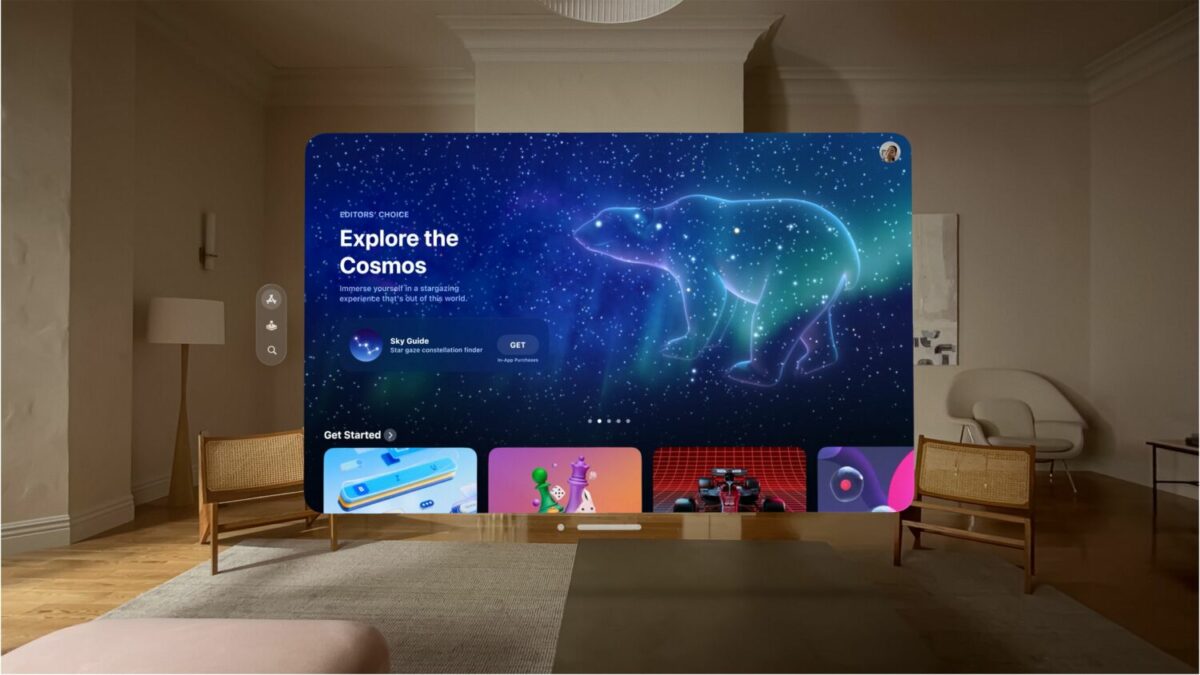
The other aspect that the Apple Vision Pro has successfully tackled is the sense of immersion. With dual displays that output over 23 million pixels to cover your eyes, the images you see are in high-resolution glory sharper than even 4K. Zoom in on text and you won’t see any pixelation. It’s the same with windows, images or icons. This is even more impressive when you can stretch out the virtual window that a movie is playing in, and turn a small window into a massive one, with details still as rich.
Imagine looking at a high-resolution image, and being able to stretch the image to cover the view in front of you – it’s like being there because you can see the details of the ground, the trees around you, and the sky above. Then there is the audio, which comes from two speakers, one on each side strap. The audio from the various videos was directed right into my ear, including one with singer Alicia Keys, and with Spatial Audio, you can hear her sing on one side, and her back-up singers on the other. Think a virtual concert unfolding in front of you, or better yet, a karaoke session with the singer appearing right in front of you.
And it’s here that it suddenly dawns on me that this is not a VR headset because such headsets are limited by its technology, and what we are seeing here is so much more.
It’s easy to compare the Apple Vision Pro with existing VR headsets, which have been around for the last decade, but that’s like comparing a steam train to a high-speed rail, or a bicycle to a motorcycle. The similarities are there but there is a huge chasm that separates the two, and Apple has left everyone in the dust. For one thing, the Vision Pro is a true standalone device, as it doesn’t need to be linked to a computer or game console, and works with just a power source and an Internet connection.
There was a point where a virtual butterfly was flying across the display, and I was told to stretch out my hand. The butterfly darted across the screen and perched itself on my forefinger and at that point, the only jarring thing was that there was no physical presence felt. However, I wanted to break the digital reality and decided to twist my wrist, expecting the butterfly to remain stationary. Instead, the butterfly “moved” and I was soon staring it directly in the face.
By rotating the digital crown, you can expand the image you are viewing to take up more virtual space, and hide the real world away. If there is someone in the room and speaking to you and you notice, the software will take note of this and turn the other party’s silhouette into an emerging image. The device is, for lack of a better phrase, self-aware in the sense that it analyses the surroundings, and adapts its presentation to factor in a virtual environment.
While I could not see what was happening, the external display should be showing my eyes, so that whoever is in the room with me will be able to see my face, and not just the goggles on my face. Yet, it doesn’t mean that the screen turns transparent. Instead, the internal camera is recording my eyes and playing it back on the external screen, to make it seem I’m looking right at them.
We also took a FaceTime call with another Vision Pro user, and remember how the iPhone scanned my face at the start? What it does is create a digital face for me, for the other FaceTime caller to see, and while I was unable to see my digital avatar, I could see his and for a moment, it was jarring because you can see a digital face talking by the lack of details on his face. At this point, it’s like watching a cutscene in a video game, but having an actual conversation in real time.
Pretty soon, I was watching a short sequence of Avatar: The Way of Water in native 3D and was able to pause the video and expand the size of the movie’s display with ease. The last presentation was that of a dinosaur, snarling and opening its mouth at you. Kudos to those who weren’t taken aback by the close proximity, but to be moving away from the creature, only for it to look you directly in the face – that’s some back and forth between me and the software, and the shared reaction and response was pretty neat.

But aside from the film being rated neat, amazing and impressive, an old friend messaged me about the US$3,499 device and simply asked, “What’s the purpose of the device?”
Having seen the rise and subsequent fall of highly lauded tech devices that ultimately fail to find traction with a mass audience, the concept of a standalone headset that could be used to immerse the user in a visual spectacle of movies, photography and video, as well as display and stack productivity apps in a virtual environment, seems exciting, but his question was more on the necessity for such a device.
That’s akin to asking why there was a need for colour television, high speed broadband or video calls, however. These improvements didn’t seem necessary, but they changed the status quo and their successful implementation benefitted a generation and on this part, the Apple Vision Pro is simply the most immersive, satisfying, and fully realised mixed reality headset that sets the new bar for launching a new device, because it just works.
Alas, the high price tag is likely to be the biggest hurdle for the device, and at this point, it’s obviously clear that Apple has no intention of selling this to the masses, even though it needs wide adoption to help convince its current crop of developers to build apps around it.
WWDC is the time for Apple to woo developers so that hopefully, the early 2024 launch will give us great apps to match the amazing hardware.















