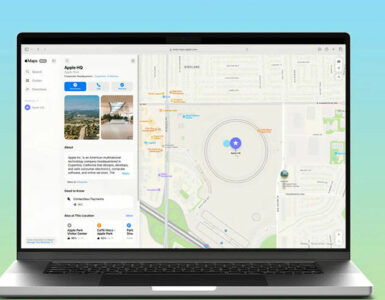Apple has long touted the iPad as a powerful tablet computing device, and Blackmagic Design has risen to that challenge, by rolling out its powerful video editing application, originally for macOS, Windows, and Linux, to Apple’s line of tablet devices.
The newly available DaVinci Resolve for the iPad is arguably the most pro app for the platform to date, for content creators on the go. While many were waiting for Apple to create a version of its popular video editing tool Final Cut for the iPad, it was Blackmagic who is among the first, especially from the three leading video editing software tools to come to the iPad.
For first time users, what you’re getting on the portable slate is essentially the desktop version, along with the UI, but now converted for the iPad, where some elements are simplified in some ways, while other features are made even more powerful and complex, to tap into Apple’s newest line of processors.
Even if you’re familiar with DaVinci Resolve on macOS, there is so much to discover with the app, especially if you’re new to Resolve and are confused by the many icons available. With no detailed explanation on what buttons are meant for, those new to Resolve have a learning curve to face, and the best way to manage the new experience would be to download the free-to-use desktop version, and get used to the UI before moving to the iPad.
While there is an abundance of AI attributes that will push your video editing to the next level, the app is still in development, which means the current experience will vary depending on your knowledge of the features available. Davinci Resolve for the iPad launches with Cut and Color tabs, which would suffice for many, but since Resolve is very much a pro app, the lack of edit, Fusion, Fairlight, Deliver and Media tabs does leave power users wanting more. You can access a version of these programs via the shortcut feature hidden in sub menus, but according to Blackmagic they aren’t ready for the iPad quite yet but hopefully in the future.

We tested the software on Apple’s new iPad Pro, powered by their latest M2 chip, and the experience, while great, can be improved upon. Rendering of 4K and 8k footage does take some time to edit, and once you start including effects, the app will crash and freeze at times, which does become frustrating.
While there will be updates to rectify this, things are not as smooth, even on the all new and very capable M2 chipset. We don’t fault the developers, as it would already be a challenge to mirror the experience on two different machines and operating systems, but we can see where Blackmagic is headed, and we’re excited to know their final destination. As the iPad is still pretty much a touch device, one thing Blackmagic can look at, is to enhance the experience by making the app more touch intuitive, instead of relying heavily on the keyboard.
One limit is that even with the 12.9-inch screen, there is still limited real estate so once you factor in the many icons and features present, the workflow does feel cramped at times. Yes, you can connect the iPad to a larger display, though that does somewhat defeat the purpose of the iPad.
Overall Davinci Resolve does elevate the usability of the iPad much more than we have experienced before, though now it has the challenge of bringing power users on board.