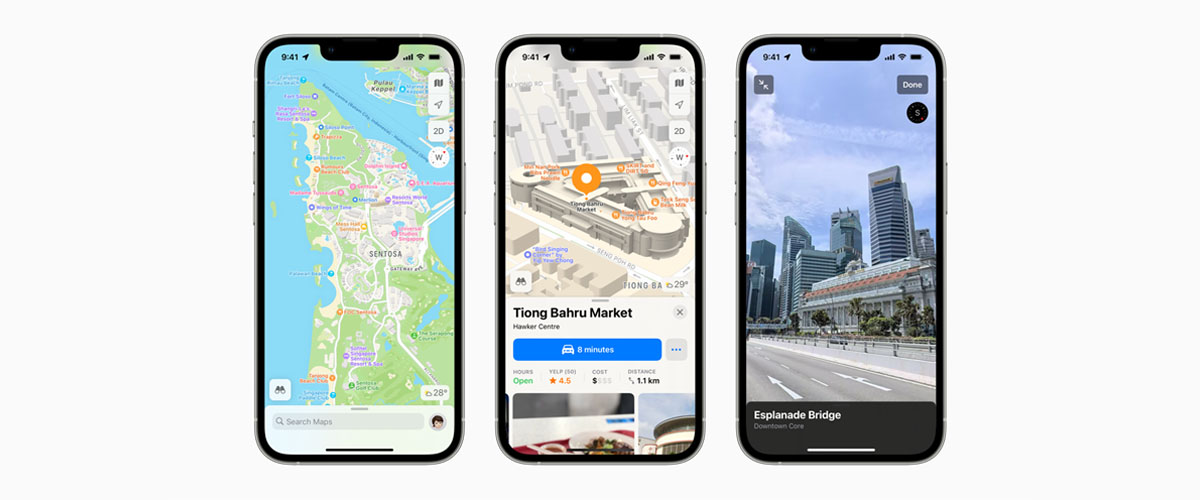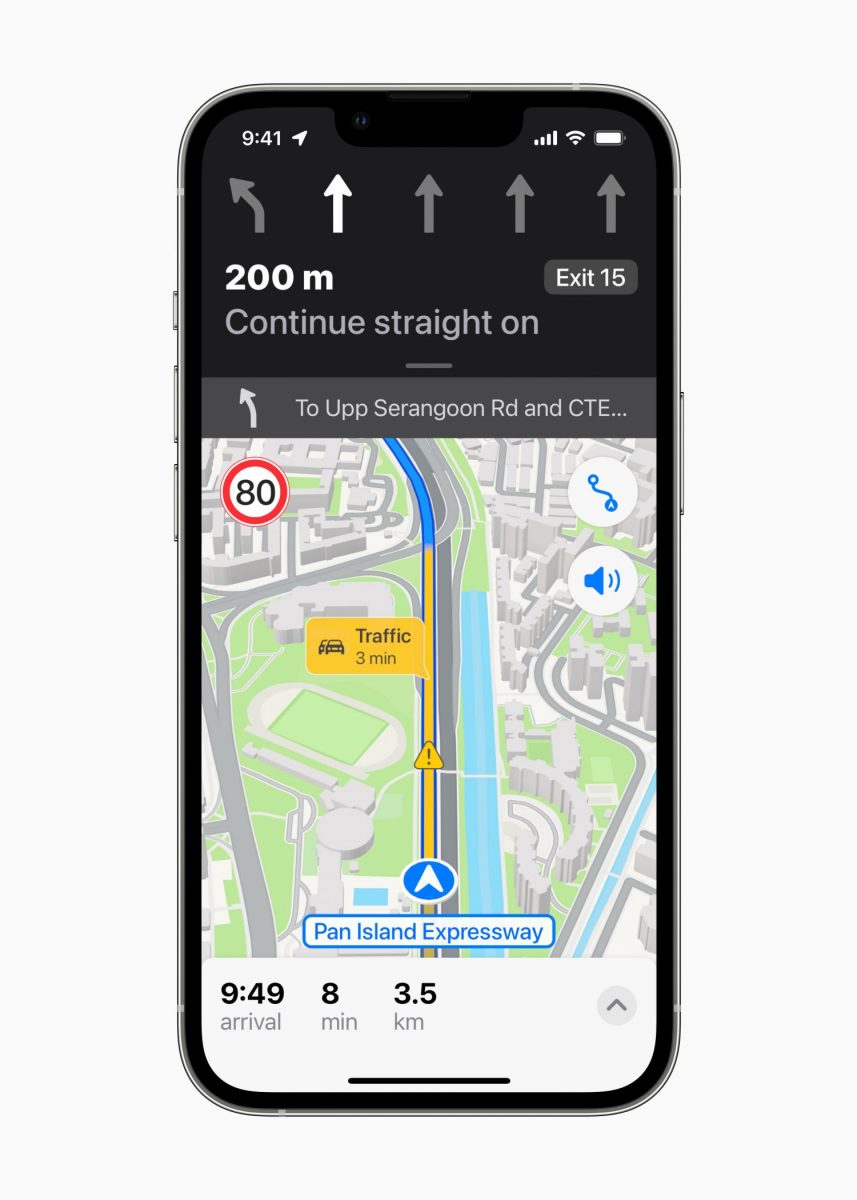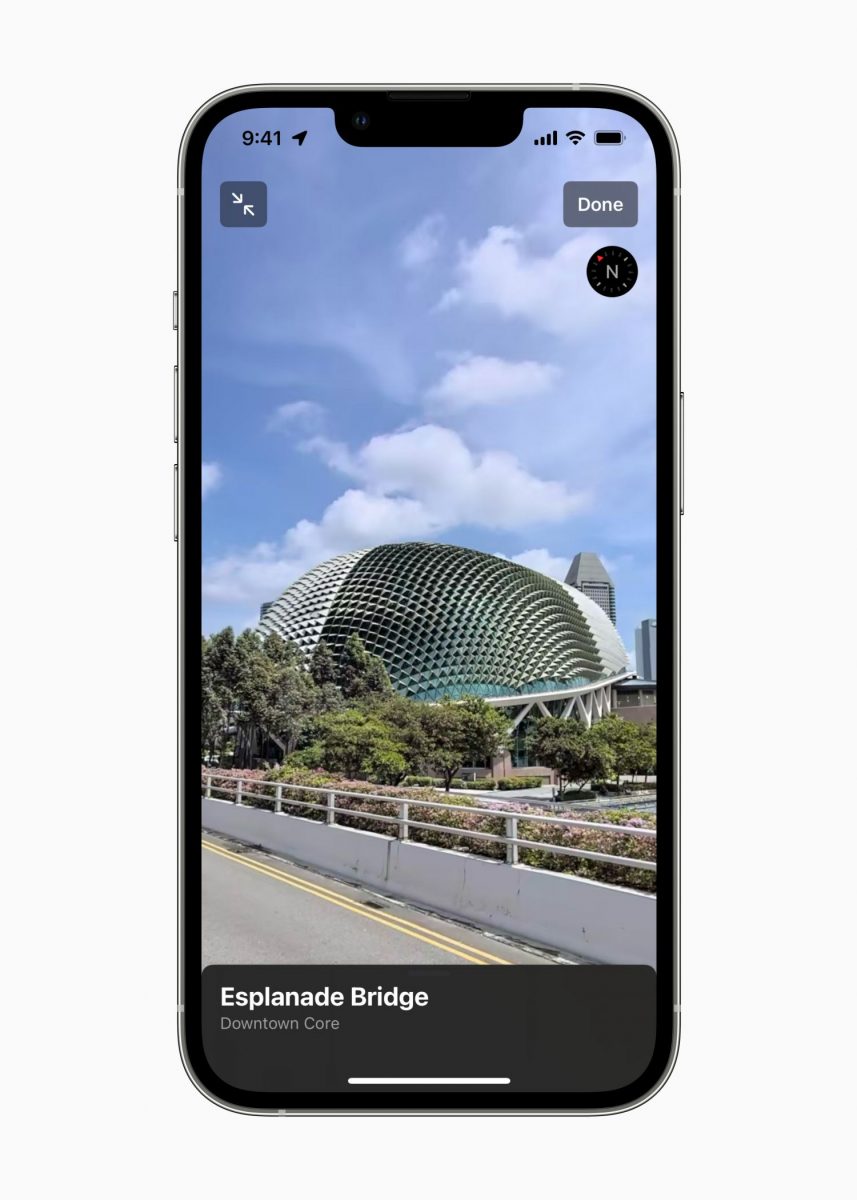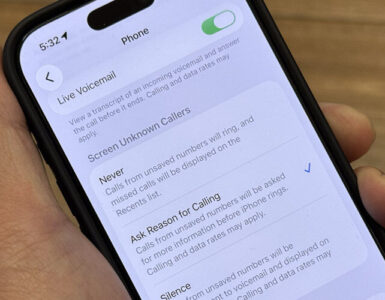Navigating Apple Maps is now more intuitive and informative.
It goes without saying that millions of users use the Maps app to navigate the world today. Whether it is to check the best route to work on a busy Monday morning, to find the nearest coffee shop in the area or to create guides and detailed plans for when users want to take a trip locally or overseas, Maps has become an app that goes further than just simple navigation.
In previous years, Apple added plenty of new features to the app including live traffic, speed cameras, the ability to save parking location, sharing estimated time of arrival to friends and even incident reporting that lets users record traffic incidents which are then displayed on the map for other users.
This time, Apple has added new features to further enhance users’ experience of the Maps app and provide better accuracy. For starters, Maps has improved to include incredible details like roads, walking paths, buildings, water, land and more. The new app highlights the commercial areas, showcases more green areas, adds 3D buildings and clearer road paths.
The new Maps app also directs users straight to the nearest entrance of a mall or store when navigating within carparks. Most navigation apps only direct users up to the carpark whilst the new Apple Maps app guides users to nearest parking lot and entrance to the store they intend to visit. This is especially handy for big shopping malls that have large, complicated carpark with multiple entrances and exits.
In the past, the app will prompt users to turn right in the next 100 meters or so. This instruction often confuses users who are unsure which turn is the correct turn or are unfamiliar with gauging distance. Now, Voice Guidance will provide easier instructions to follow such as informing users to “turn right after the light”, or to “turn left at the end of the road.”
A while ago, Apple added speed cameras to the Maps app. Now, it adds speed limits too. When driving, Maps will show you the speed limit of the road you’re driving on and will turn red to notify drivers if they’ve driven over the speed limit.
For drivers in Singapore, we also recommend Lane Guidance. Turning lanes in Singapore can be quite confusing with certain roads having just one turning lane, or even multiple turning lanes. Some lanes even give drivers the option to either drive straight or turn right. To ensure users never miss a turn, or take a premature turn, Apple Maps’ Lane Guidance will lead users to the correct lane and will line them up accordingly before a turn needs to be made.
Finally, there’s Look Around, which allows users to see locations on the map wherever they are. All users have to do is click on the binoculars icon on the screen and they will get a preview window of the location, as well as the surrounding roads and junctions nearby. This is helpful to users who would like to familiarise themselves with the surrounding areas of their destination so that they can navigate within the area easier.
All these new features and updates will be available on the Singapore Apple Maps app from 21 April 2022.