There are different reasons to use an Apple product, be it design-related or ease of use, but for those who own multiple devices, the biggest draw is its fuss-free, seamless ecosystem. Never has the process of transferring documents, images, videos, and other forms of content been easier, and it’s a keen edge that serves productivity well.
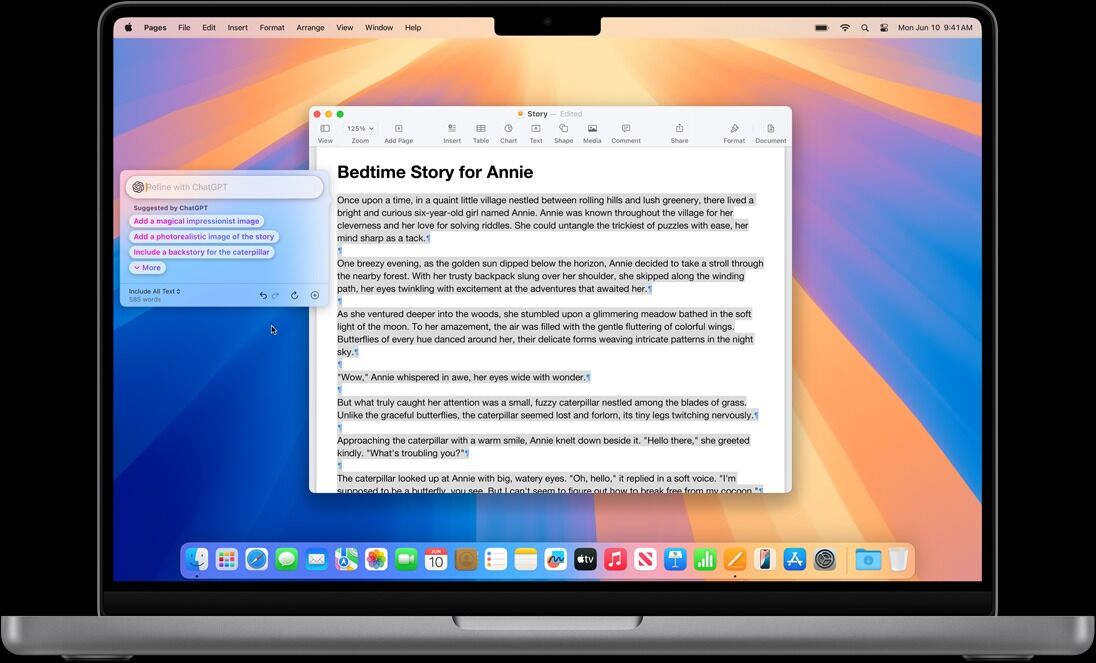
Offering an all-in-one solution is Mac for Business. The suite of nifty features is designed to optimise work efficiency, with Apple Intelligence simplifying day-to-day tasks through ChatGPT integration, Writing Tools — which proofreads, summarises, and rewrites or rewords text — and more. Beyond the convenience, the Cupertino giant also extends helplines to smaller businesses and entrepreneurs, allowing for better collaboration and cross-device communication.
Here are five ways Apple strives to make (the hustle) life easier.
1) Apple Business Connect

Getting the word out is important for publicity growth, and Apple Business Connect knows it. The free platform invites users to create a fully personalised place card and control how they show up across Apple Maps, Wallet, Siri, and other apps — whether covered in photos, branded with the logo, or listing the latest announcements and updates via the Showcase feature.
In particular, custom action links will benefit customer-oriented businesses, granting direct access to booking reservations, ordering food, or scheduling appointments. Data insights are also included, so content can be optimised based on findings such as where customers tap, how they discover the business, and the best days of the week to get the most clicks. Most importantly, its user-friendly and accessible nature makes Apple Business Connect ideal for everyone.
2) Continuity Camera

More than just a glorified snapper, the Continuity Camera brings added functionality alongside the ability to use an iPhone as a webcam. Studio Light and Centre Stage are handy for video calls, illuminating faces while dimming the background and automatically fitting them within the frame when moving around, respectively, but Desk View and document scanning work their magic differently.
The former, for instance, enables users to share a top-down view of their workspace, while the latter turns the iPhone into a scanner. It’s a speedy process, too — simply take a picture or scan a document, and it will appear on the Mac immediately, perfect for individuals who often switch between working on the go and at a workstation. Compatibility won’t be an issue, for Continuity Camera Finder is a great companion to Mail, Messages, Notes, Pages, Keynote, and Numbers. Smooth as butter is how it rolls.
3) Handoff + Universal Clipboard
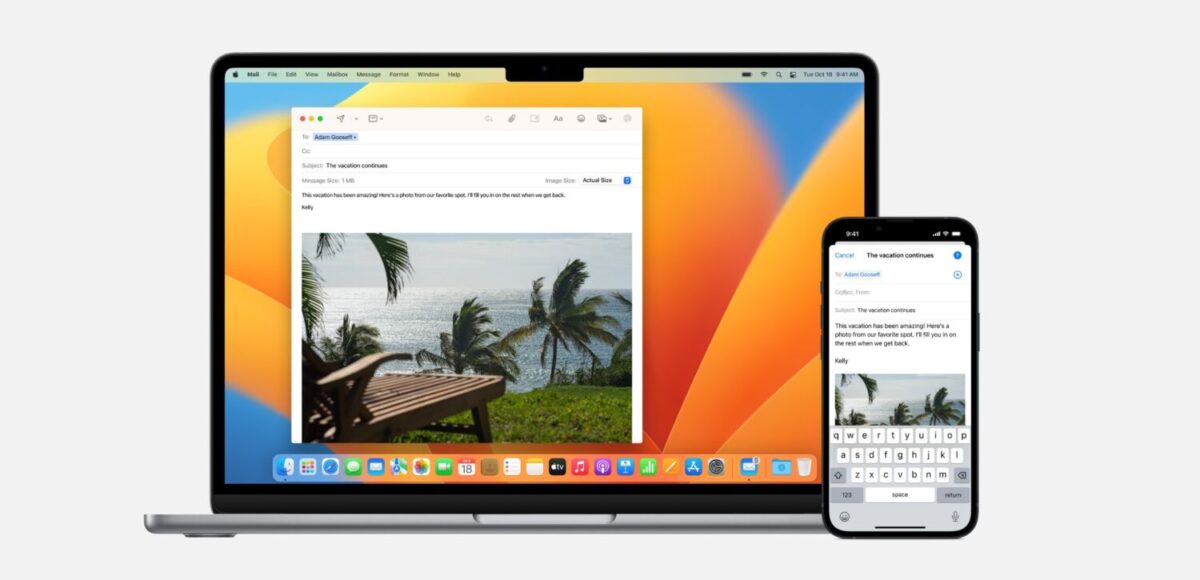
Apple touts the tagline of “Start it here, finish it there” for Handoff, and it’s indeed the best way to describe the feature. With it, nearby Mac, iOS, or iPadOS devices can pass a task to another without prompt, and all that’s required is to click or tap on the icon to pick up where things are left off. The experience extends to Mail, Safari, Notes, Pages, Numbers, Keynote, Maps, Messages, Reminders, Calendar, and Contacts, with app developers able to easily build Handoff into their apps.
The seamless transition is accompanied by Universal Clipboard, which has mastered the art of copying images, video, and text from an app on a device and pasting them on another. Those with two Mac systems can expect entire files to work the same way with no additional steps, reinforcing the intuitive nature of Apple’s ecosystem.
4) iPhone Mirroring

AirDrop is well and good, but transferring big files or a slew of images can sometimes prove cumbersome. iPhone Mirroring, which rolled out with macOS Sequoia 15, offers a powerful workaround through a drag-and-drop feature across windows, eliminating the need for intermediary platforms such as Google Drive or Dropbox, and the waiting time for Photos to sync pictures via iCloud.
There won’t be any fuss over sizing, either, since windows can be repositioned and resized, with iPhone Mirroring automatically switching to and from landscape view if required. The ability to connect remotely to an iPhone also makes it easier to surf apps that are more optimised on the phone than in a browser like Instagram, though it should be noted that this only works when the iPhone is locked and not in use — both for security purposes and to prevent accidental connection to active devices nearby.
5) Small Business App Collection
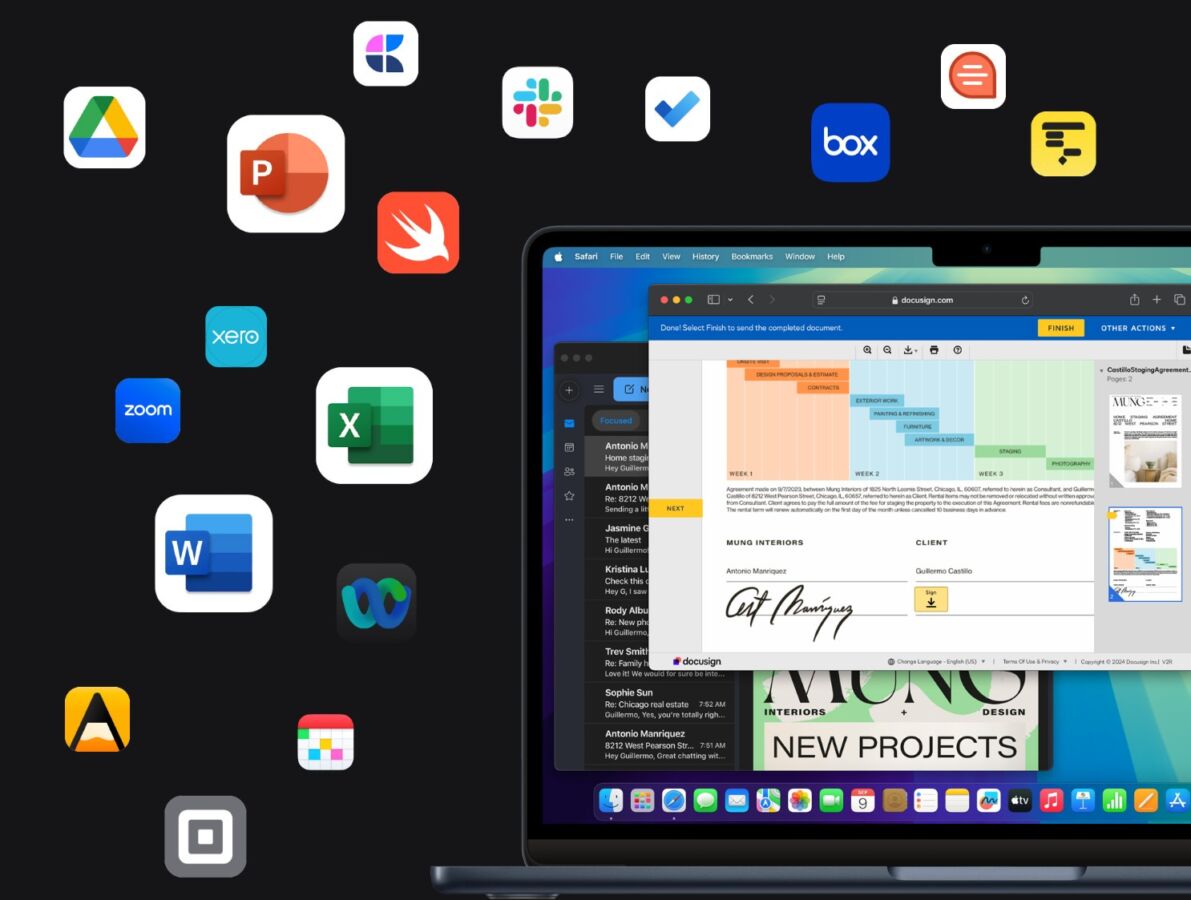
A one-stop solution is always welcome, and Apple keeps small businesses well-armed with apps for every job. From project management apps like Trello, Asana, and Notion to marketing tools such as Canva and Hootsuite and collaboration apps (Webex, Zoom, Slack, and more), the Small Business App Collection has no shortage of functionality.
Essential Apple apps, including FaceTime, iMessage, Keynote, and Freeform, are all part of the package, but entrepreneurs and business owners looking to build their own custom apps can turn to Swift and Xcode, designed to be straightforward and user-friendly.













