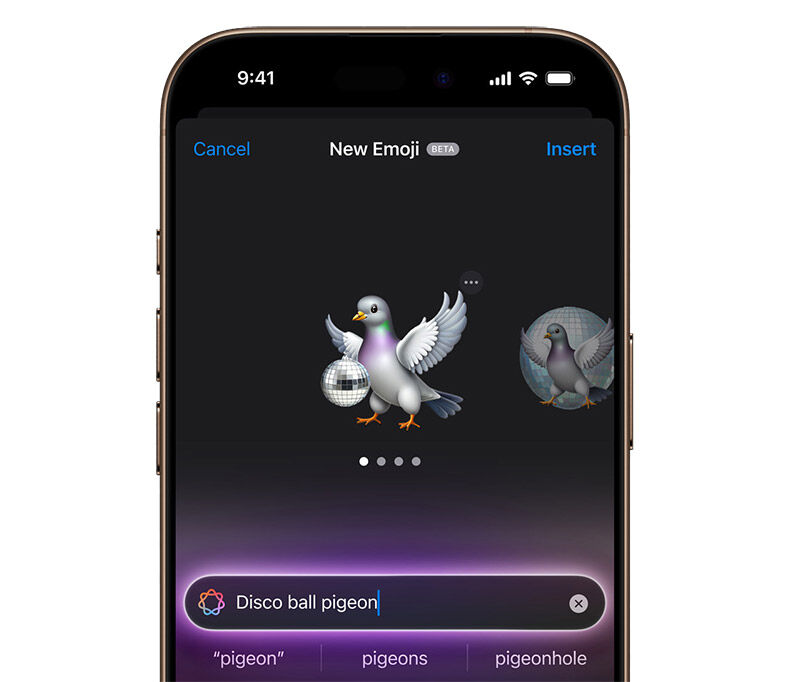The 2024 iPhone 16 lineup revealed at Apple’s “It’s Glowtime” event at Apple Park in Cupertino, California has showed us once again that Apple is serious about AI – Apple Intelligence, and what others reference to as artificial intelligence. Specifically, it all eyes on the iPhone 16 Pro series, which is built for Apple Intelligence, features a new Camera Control button, upgraded Ultra Wide camera, 4K video recording at 120 fps, a big boost in battery life and so much more.

Alongside the new iPhone 16 lineup, the Apple Watch Series 10, Apple Watch Ultra 2 in Black Titanium, AirPods 4, and AirPods Max, will all be made available to customers from 20 September, with pre-orders starting on 13 September.
Every iPhone release begs the question: What’s the difference from last year’s model and is it worth an upgrade this year? We’ve managed to have a brief hands-on with Apple’s iPhone 16 Pro so here are five things that should help with your decision-making.

#1) Largest iPhone Displays Ever
With the iPhone 16 Pro lineup, Apple has produced the largest iPhone displays ever. The display size for the iPhone 16 Pro is now 6.3 inches (versus 6.1 inches on the 15 Pro) while the Pro Max is 6.9 inches (versus 6.7 inches on the 15 Pro Max). This is achieved thanks to the thinnest borders ever for an Apple product, while only marginally weighing a tad heavier than the iPhone 15 Pro series, but still lighter than the iPhone 14 Pro series. So how light is the iPhone 16 Pro Max despite have a larger display and overall footprint?
| Model | Pro | Pro Max |
|---|---|---|
| iPhone 16 | 199g | 227g |
| iPhone 15 | 187g | 221g |
| iPhone 14 | 206g | 240g |

The iPhone 16 Pro lineup continues to maintain the same lightweight space-grade titanium finishes in black titanium, white titanium, natural titanium, and a new desert titanium to replace last year’s blue titanium. The device is coupled with the latest-generation ceramic shield, which has an advanced formulation that is 2x tougher than glass on other competitor smartphones. This time, our personal favourite would have to be the new desert titanium finish. The brushed borders of the device delivers a nice premium finish that not only looks good but feels great. The surface however, isn’t quite immune to fingerprints smudges once again, but it’s easy to wipe off just like before.
#2) New Camera Control Button
This is definitely one of the most obvious new additions to the physical appearance of the iPhone 16 Pro series. If you think the new Camera Control button is simply a button shortcut that activates the phone’s camera mode, and allows you to snap photos, you are not wrong, but it is way more than just a button. Apple has gone a step further and came up with a tactile button that not only has a high-precision force sensor that is able to detect light press gestures, but also a capacitive sensor that allows for touch interactions.

The Camera Control button is flushed with the side of the iPhone so that users are less likely to accidentally press it to activate the camera mode. Although this is great from a design standpoint, one concern with such a button design would be with the use of third-party phone cases. This would mean there is a need to cater for an opening for the button, which will make it hard to reach with the added thickness from the phone case.
Pressing the button once will activate camera mode and pressing it a second time will take a photo. Holding it down will record a video. That’s all straightforward enough. The real magic happens when you start using a “light press” gesture. This might take some time for users to get used to, but once you get the hang of it, it becomes second nature and very intuitive to use. Upon pressing lightly on the button, there is a subtle haptic feedback from the button that indicates that it has registered the action. In fact, when done right, we didn’t even have to lift our finger off the button at all, and to cycle through all the various functions mentioned above with ease. A light press pulls up a selection of camera functions on the display, right next to the button, enabling users to slide through options like zoom, exposure, or depth of field. Zooming can then be easily achieved by simply sliding the finger across the same button.
Later this year, Camera Control’s functionality is expected to be updated with a two-stage shutter to automatically lock focus and exposure on a subject with a light press gesture, so users can reframe their shots while maintaining the focus on the subject, much like how traditional digital cameras work. Additionally, Camera Control will also unlock visual intelligence to help users learn about objects and places instantly by clicking and holding the Camera Control button to pull up the opening hours or ratings for a restaurant when standing in front of it, add an event from a flyer or poster to their calendar, or even identify an animal.
Check it out in action:
#3) Upgraded Camera System & Photographic Styles
Thanks to the new A18 Pro chip, the iPhone 16 Pro is able to have an upgraded 48MP Fusion camera with a more efficient quad-pixel sensor that can read data 2x faster, enabling zero shutter lag for 48MP ProRAW or HEIF photos. 4K video recording at 120 fps in Dolby Vision is now possible too. Videos can be captured in both Slo-mo or Video mode, and the playback speed can be adjusted any time after capture in the Photos app, allowing instant toggle between 120fps, 60fps, 30fps, and 24fps.

The new 48MP Ultra Wide camera also features a quad-pixel sensor with autofocus, so wider-angle macro photography is now possible. Additionally, the 5x Telephoto camera now comes on both iPhone 16 Pro and Pro Max, and both models are able to take spatial photos in addition to videos, so users can relive their memories on the Apple Vision Pro.

Apple’s next-generation Photographic Styles gives users the ability to customise their photos by enabling them to adjust colour, highlights and shadows in real-time, after the photos have been taken. Unlike filters, which often use a one-size-fits-all approach by adding a colour to an entire scene, adjustments are applied to specific colours of a selected style. The styles can be further personalised a new intuitive, easy-to-use square control pad and an intensity slider. These adjustments applied during the camera live preview, or applied any time after a photo is taken, and is reversible at any time.
#4) Apple Intelligence Offers Features Galore
The iPhone 16 series utilises Apple Intelligence to quite an extent, to make users’ lives easier. From summarising a long document or email thread into one paragraph, search for photos by simply typing out the query to describe the photo, to cleaning up a photo by instantly removing distractions. Speaking of which, the Clean Up feature is one of our favourites demoed at the event. When activated, Apple Intelligence automatically detects an object within the photo that it deems to be a distraction and highlights it. All the user has to do is to tap on the object and it gets erased instantly. Smaller objects and artifacts can further be removed simply by rubbing over the objects too.
When typing notes or emails, users can easily highlight any written copy and engage Apple Intelligence to instantly make it more friendly, more concise, or even add a more professional tone to their writing. This is on top of the usual checks for grammar, word choice and sentence structure, and of course, to summarise selected text to make it more digestible.

Siri also gets a brand-new design with an elegant rainbow glowing light that wraps around the edge of the screen when activated. One of the most noticeable improvements for Siri that we tested is how it follows along when users stumble over their words, and also maintains context from one request to the next without having to repeat earlier questions, while the glowing light is still active. Users can now also type to Siri at any time, and switch fluidly between text and voice.
Additional Apple Intelligence features will roll out later this year such as the ability to create original Genmoji by simply typing a description, or by selecting a photo of a friend or family member. Apple Intelligence will be available as a free software update, with the first set of features rolling out next month in U.S. English for most regions around the world.
#5) Boosted Battery Life
The iPhone 16 Pro Max has the longest battery life ever for an iPhone, which according to Apple, can run 33 hours of continuous video playback. That’s 4 hours longer than the iPhone 15 Pro Max, which clocked in at 29 hours. This makes for a 14% increase of battery life. As for the iPhone 16 Pro, it can achieve 27 hours of continuous video playback, as opposed to iPhone 15 Pro’s 23 hours, a 17% increase. Apple explains that this can be achieved thanks to the much more energy efficient A18 Pro chip, coupled with a larger, optimised battery, a new internal design, and advanced power management of iOS 18.

Pricing & Availability
The iPhone 16 Pro and Pro Max will be available in black titanium, natural titanium, white titanium, and desert titanium, in 128GB, 256GB, 512GB, and 1TB storage capacities. Interestingly, this year’s iPhone Pro lineup is actually priced a little lower than last year’s lineup. The iPhone 16 Pro starts at the base price of S$1,599 (iPhone 15 Pro was at S$1,649), while the iPhone 16 Pro Max starts at S$1,899 (iPhone 15 Pro Max was at S$1,999). Pre-orders open on 13 September at 8 pm SGT (GMT+8), and will start shipping on 20 September.
Existing iPhone customers can get S$275 to S$1,370 in credit via bank transfer when they trade in their iPhone 12 or higher, by visiting the Apple Store online. Current iPhone users can also check how much their device is worth by visiting Apple’s Trade-in site.