Everyone loves a good comeback story to mark a revitalised and recharged return to form, but it’s not as if Apple’s iPad needed it. Sure, sales figures might not have been growing after the post-pandemic slump, but the company was dishing out new silicon chips alongside upgraded smartphones, laptops, desktops and tablets, so something had to go. And the iPad did, by skipping 2023 without any new models, the first for the family of devices since its debut in 2010. But no one could have predicted this amazing return with its flagship iPad Pro in May 2024.

The top-end line of the iPad family, the Pro has always catered to the users who want size – at a whopping 13-inch – and performance, with a more powerful processor, to accompany them on the go, where a sharp display and touchscreen trumps a trackpad, and intuitive gestures and controls reign supreme. And upgrade Apple did, with changes that more than make up for a one-year gap. With the debut of a new M4 processor, a sharper OLED screen that marks a first appearance on an iPad, and an upgraded Apple Pencil, this year’s models dials up everything, including a pretty penny.

When Apple launched its M3 Apple silicon last October, the performance of its latest chips in the new iMac and MacBook Pro models was still fresh, especially since it was just four months after the debut of the M2 Ultra chips in June. Well, the M3 family of chips, including the Pro and Max have barely warmed up and the company has now outfitted the new iPad Pro with the M4. Saying it’s faster and better performing sounds like a cliche and in many ways, it’s stating the obvious. On GeekBench 6, the iPad Pro with M4 generated a Single-core score of 3,721 and a Multi-core score of 14,669. In terms of graphics, the GPU Metal score clocked 53,555.
Now, an iPad and MacBook have different internals and performance, so a comparison won’t make much sense but we ran the same performance benchmark on the 2022 iPad Pro on M2, which generated a Single-core performance of 2,608, and 10,096 for Multi-core performance. With graphics, the GPU Metal score generated a score of 46,604. That roughly translates to over 42% increase in performance on paper, which is pretty significant.

Apple silicon chips are known for its low energy consumption and with the M4 built upon the second generation 3nm nanometer technology that packs more within, the chips are now more power efficient. Apple claims that the M4 can do what the M2 does, but with half the energy consumption, but we’re not going to see a large jump in battery life, as the other upgrades here are likely going to take care of that.

And that big upgrade is with the new Ultra Retina XDR display on both the 11-inch and 13-inch Pro models, with up to 1600 nits of peak brightness, and 1000 nits of full screen brightness. This marks the first time that an OLED display has been added to the iPad, but there’s something different here that Apple is calling Tandem OLED. Sharp OLED screens are not as bright as LED, so to compensate for it, Apple has slapped two OLED screens together, not to offer higher resolution, but to dial up the brightness, which explains how bright these new models can go. The 13-inch model offers 2752 x 2064 pixel resolution, at 264 pixels per inch, or ppi.
When you compare it to the last two generations of Pro models, what you’ll see is deeper, more intense blacks on the screen, and livelier, sharper colours. If you’re a photographer who uses the tablet to cycle through your day’s work, or uses it to edit images, there are now more details in the shadow and the brighter display makes identifying details on photos much easier. For those looking to relax, it can be that movie on Apple TV+, or TV series streaming across Netflix or Amazon Prime, where the details in Dune: Part Two glide majestically across the screen, especially with the black and white battle by Feyd-Rautha on Giedi Prime.

With 256GB now serving as the default base model, the notable difference in hardware is the memory capacity, which is 8GB of RAM for the 256GB and 512GB models running on three performance cores and six efficiency cores, versus the 16GB of memory with four performance cores and six efficiency cores on the 1TB and 2TB versions.
If gaming is something you’re keen on, we suspect that even the base model is good enough for the majority of games available. We tested a series of games, from Genshin Impact, Honkai: Star Rail, PUBG Mobile to COD: Warzone Mobile, on the 1TB unit and it barely broke a sweat, cutting through the games with ease, and at the highest settings.
What adds to the wonder, and the promise of a true laptop replacement years in the making, is that this has been done on a significantly thinner build, or a mere 5.1mm on the 13-inch, and 5.3mm on the 11-inch. Compared to the 6.4mm on the 2022 models, that is a hefty 1.3mm shaved off, making this an incredibly thin tablet to bring around. Oh, would you like it as a laptop but haven’t been impressed by the less than laptop-like Magic Keyboard accessory? Apple has redesigned it as well, with the keyboard ditching the plastic and going with an aluminium frame, as well as new keys with a different travel for the buttons, making it more akin to the keys on an actual MacBook, instead of a keyboard accessory. It has also added a row of 14 function keys, faithfully offering a full keyboard performance.

But the biggest change to this accessory that makes your iPad Pro seemingly float above the keyboard, is the larger trackpad that no longer seemingly buckles under the pressure, as though it’s a fragile toy. Typing is now much more comfortable on the glass trackpad, and using that haptic-feedback mirrors the MacBook experience. It’s not the same of course, as a laptop offers that stability and heft, but you can now work on the go with greater effectiveness and precision on the new iPad Pro and Magic Keyboard.

So picture this. A thin display with the brightest, most colourful and sharpest display, with a top-of-the-line processor and a full keyboard that can be easily used on the lap and on the go, with an adjustable screen orientation. What’s missing from this pseudo laptop experience? A proper camera placement that sits along the horizontal length of the tablet and not the vertical breath, since a tablet this size would be awkward in portrait mode? Apple has finally heard your calls and placed the 12MP Ultra Wide front camera along the landscape edge on the device. What this means is that users can naturally look at the top of the horizontal edge for Facetime and video call, and not over to the side as before. It might seem like a small change, but for all of us looking off camera on work calls when using the iPad, simply because we weren’t used to the camera’s location on the iPad, this is a correction that has been a long time coming.

For those who use the iPad Pro as a creative tool, Apple has also updated a second accessory with the Apple Pencil Pro. It works like previous Pencil devices, offering the same precise handwriting and drawing capabilities as before, but now with more that makes an actual pencil seem obsolete. Where your fingers would once grip the shaft of the tool is now an option to press in with your fingers, squeeze the device, and cough up more menu options. With Procreate, it’s a case of more options for drawing tools and pressure density. It’s the same with Freeform as well, so instead of moving your hand to tap on the borders of the app, where the menu options sit, you can now paint, draw and create, with the simplest of gestures to bring up commonly used tools to make the creation process much easier.
An added gyroscope also allows the Pencil Pro to detect rotations of the device, so if you’re painting on a canvas and want to have a lighter tone, you can dab on the screen lightly, or press in for a darker tone. With the roll, you can now roll that pencil or paintbrush for that shading effect to appear on your final artwork. It’s actually one of the more intuitive aspects of the Pencil Pro, and it works rather elegantly. The only thing you have to note is the amount of roll and pressure to apply, and for the first few attempts, get used to where on the display the tools menu will pop up. It’s not jarring in any way, but unlike a right mouse click to bring up the menu where your cursor sits, the squeeze function doesn’t really have an indicated spot where the menu will appear, so it takes some acclimatisation to know where it will appear.
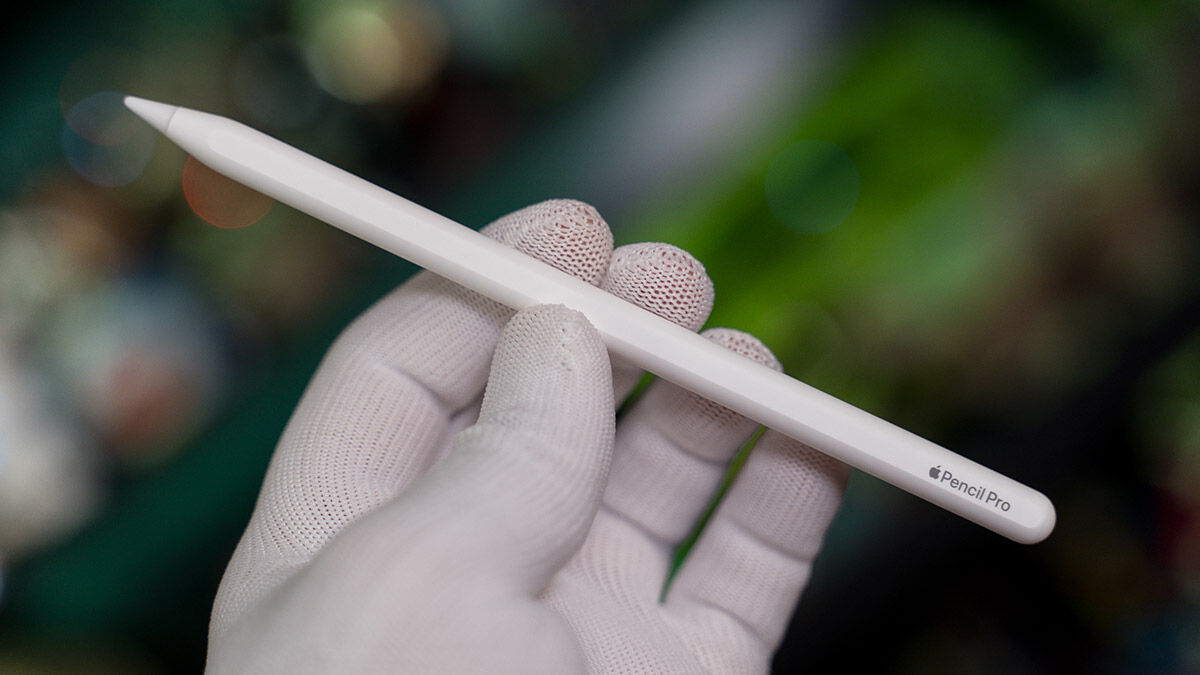
Those who like snapping photos need to know two things – a 13-inch iPad is not meant to be held up or overhead as a camera, but the 12MP wide camera on the rear is capable enough for presentations, or take photos should your iPhone be out of your hands. It’s capable of shooting 4K video up to 60 frames per second, and slo-mo video of up to 240 fps.
Now that you know how great the device is, here’s the rub – the iPad Pro has always been the top-end tablet from the company and this M4-powered beast is a hefty investment. The base 256GB Wi-Fi model starts from S$1,999, and S$2,299 for the 512GB version for the standard glass version. It’s $2,899 for the 1TB and S$3,499 for the 2TB, and another S$150 if you opt for the nano-textured glass, only available on the larger capacity devices. This glass gives the device a matte effect, and reduces glare. The Apple Pencil Pro is another S$199, while the Magic Keyboard sets you back S$449, which means getting the basic model with accessories will cost S$2,647, which can get you a 15-inch MacBook Air with 8-Core CPU, 10-Core GPU, 16GB of Unified Memory and 512GB of SSD Storage.

And finally, the last thing you need to know, if you intend to get the cellular model, the new iPad models only support eSIM, and not a regular SIM card. For those of you already on eSIM for your other Apple devices, this is nothing new, but if you intend to pick up a new iPad, do sign up for an eSIM otherwise you’re better off with a Wi-Fi model.
GEEK REVIEW SCORE
Summary
The 13-inch Apple iPad Pro, powered by the M4, is not just a laptop replacement option but a true alternative for those who don’t want or need a laptop-type device. With an impressive display and touchscreen, along with accessories that match the performance of the main device, it’s the best from Apple for those who are looking for something different.
Overall
9.1/10
-
Aesthetics - 9/10
9/10
-
Build Quality - 9.5/10
9.5/10
-
Performance - 9/10
9/10
-
Value - 8/10
8/10
-
Geek Satisfaction - 10/10
10/10













