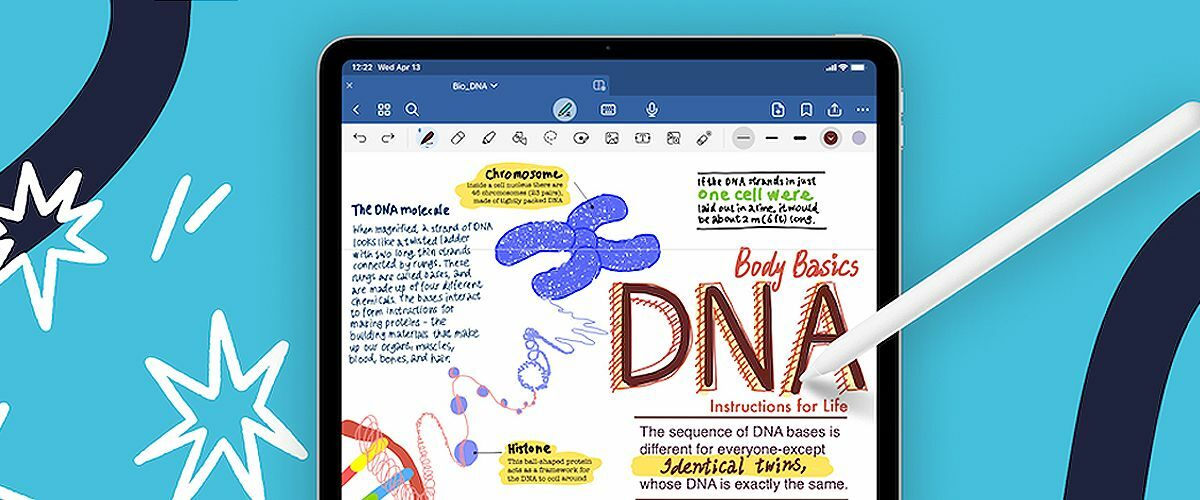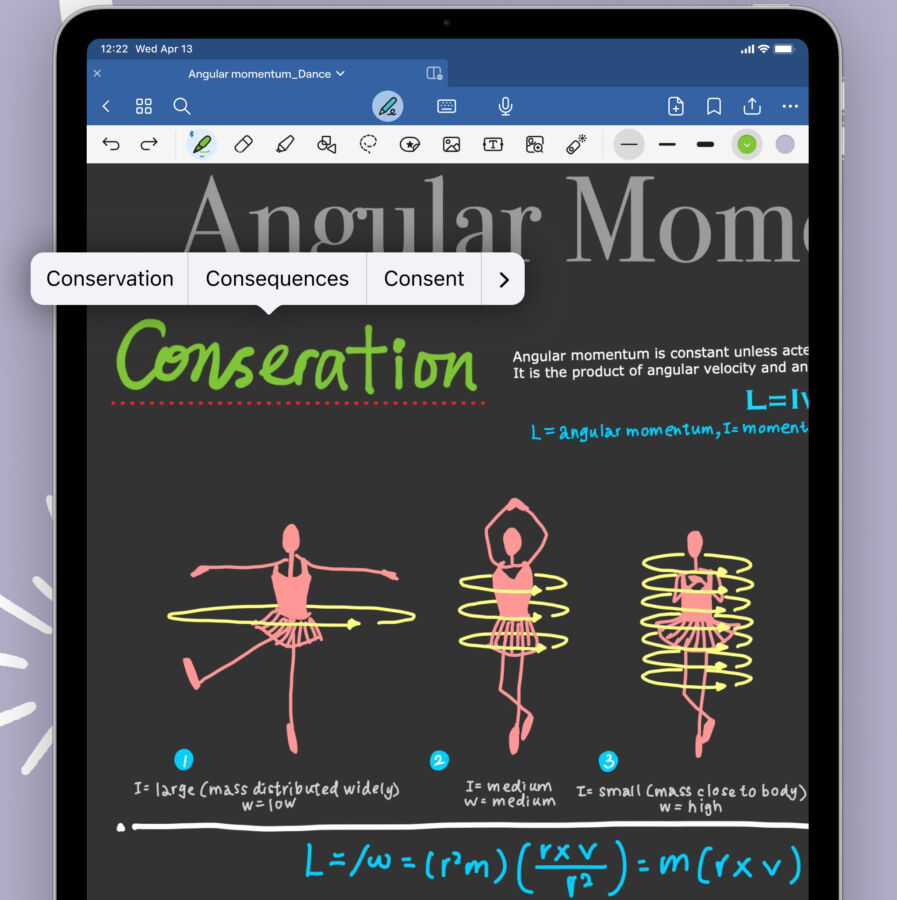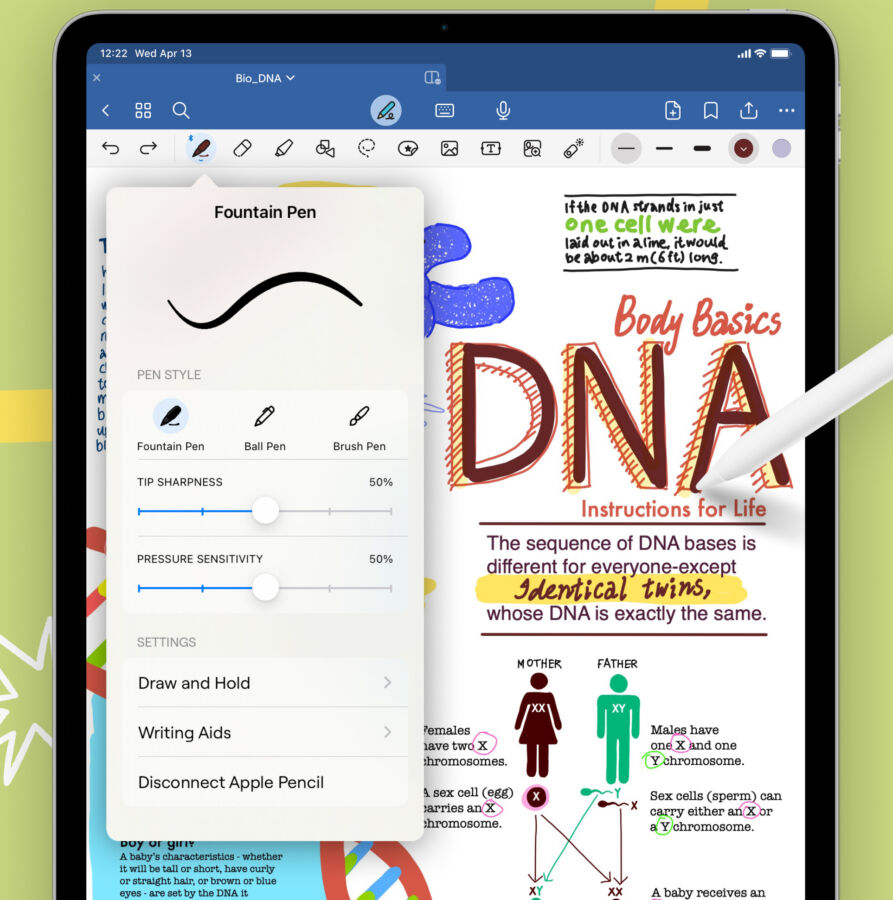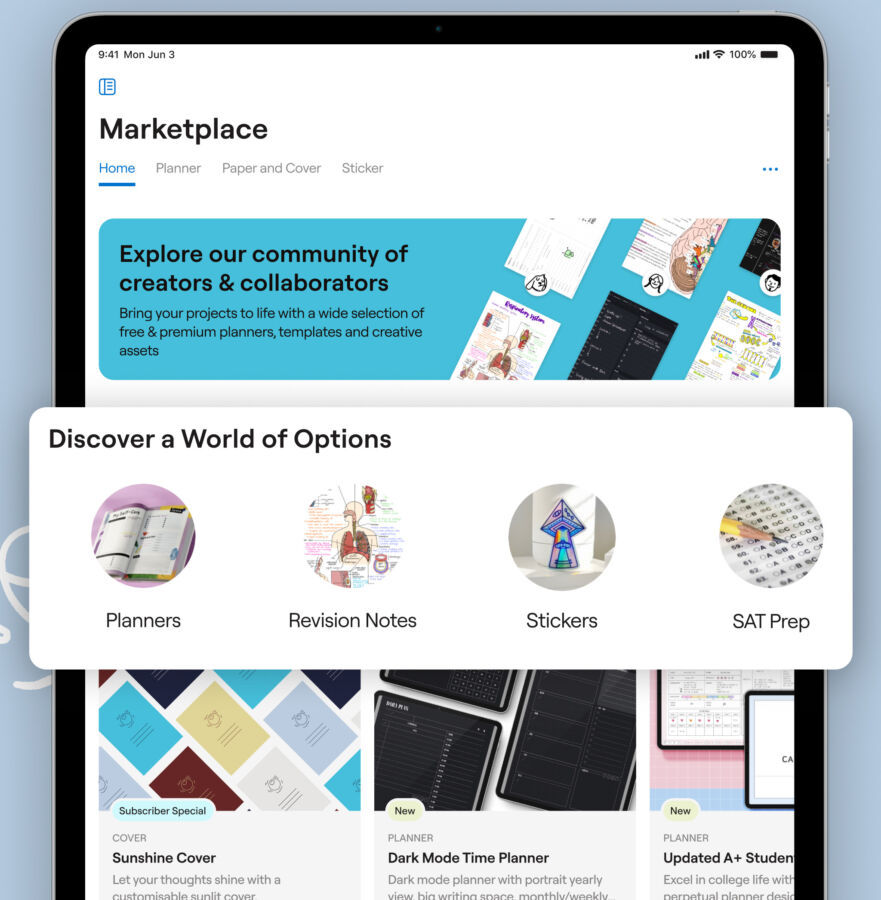If you’re a tablet and stylus person instead of the traditional pen and paper type, it’s likely you have scribbled random thoughts or even attempted to write full lecture transcripts in your accompanying notes app.
The new dynamic duo of tablet and stylus have served students and working professionals well for a long time, as the ability to note-take and retrieve information on the go has been proven to be much more efficient than rummaging through your bag or notepad for a hastily scribbled reminder, and get ready for the next level of note-taking with Goodnotes 6.
An essential note-taking app that is not only intuitive and fun, the latest version offers additional AI features, collaborative compatibility and even learning tools and assistance to help prepare students better for exams.
When you open Goodnotes 6, you’ll see either a list or grid layout that displays all your notes, folders and notebooks in a quick and easy-to-read format. You’ll also be able to open a sidebar that will show you a search tool that recognises handwriting, your favourites, and an in-app Marketplace where you can purchase new paper templates, covers, stickers, and more.
Goodnotes 6 combines old school, new school and AI together, so on top of digital writing, users get additional features including access to various page templates, customising the colours of folders, pages, text, etc, and using emojis or stickers to creatively decorate your notes. The incorporation of AI-powered writing aids also means your handwriting will be spell checked, and any errors will be corrected in your own handwriting style.
When note taking, users have the ability to choose between three pen types: ball, fountain pen and brush pen. All three pen types offer sliders that allow you to choose your stroke width and adjust pressure sensitivity. There is also an eraser tool but if you’re using Goodnotes 6 on the iPad and Apple Pencil, you can simply scribble out any mistakes and the app will automatically erase them. If whatever you’ve written is hard to read, Goodnotes 6 can convert your handwriting to text too. Bonus point: it can distinguish between upper and lower case letters.
Stickers, images and gifs have taken the digital note taking space by storm in recent years, and Goodnotes 6 supports this multimedia ability. You can simply import them from your device’s camera roll or files and add them to your note via the image button. You can also purchase them from the in-app Marketplace or if you’re a subscriber, you can download some of them for free.
A feature that students will mostly take advantage of the most in Goodnotes 6 is the new interactive exam practice feature. Students can now do SAT test runs where an AI Math Assistant can flag any mistakes they’ve made. It’s not going to tell you the answer but it will help you out with some hints. Goodnotes is currently working on making other standardised tests available, but this is definitely a feature most advantageous for American students at the moment.
The catch? Goodnotes 6 is free to download but users have to unlock all features by subscribing for S$14.98 a year, or purchasing Goodnotes for a one-time payment of S$44.98. You can still get away with making up to three notebooks as a free user, but you’ll receive plenty of customisation options and unlimited notebooks once you’re a subscriber.
Goodnotes 6 is available on the Apple App Store. An older version, Goodnotes, is available on the Google Play Store, Samsung Store and Microsoft Store.