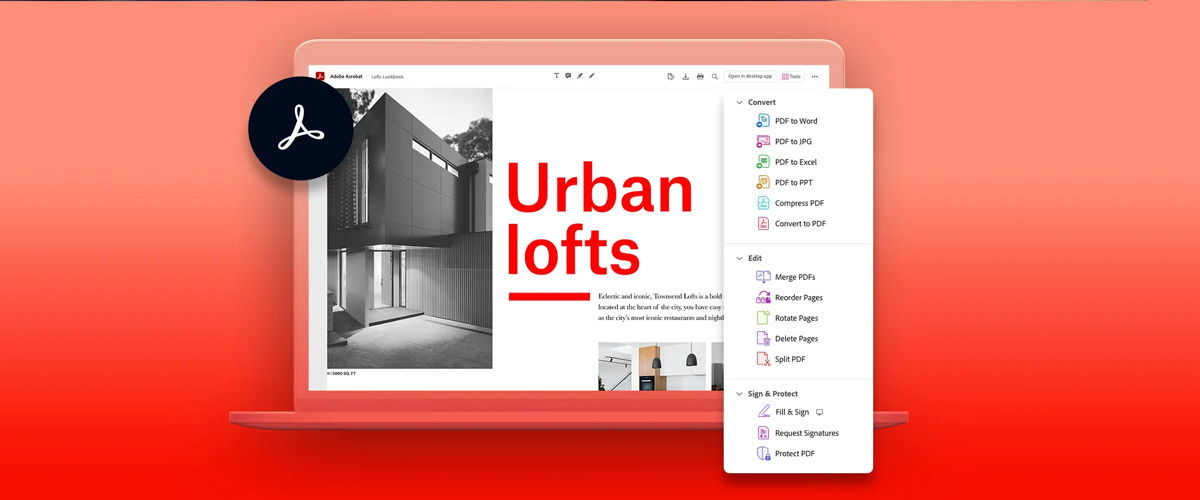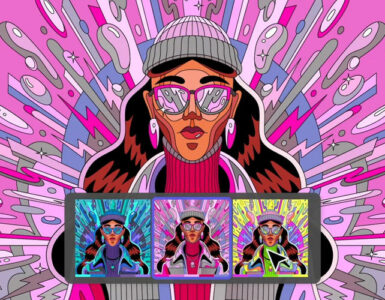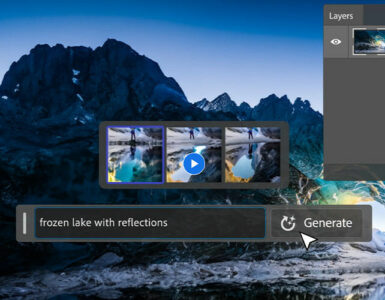Abode‘s PDF format has been a source of much annoyance, despite being a convenient and great format for viewing documents. This is largely due to how users cannot easily give feedback, add comments, and sign PDF documents. Now, Adobe is releasing a new Acrobat extension for Google Chrome, and another for Microsoft Edge, which will introduce a set of PDF tools right in the browser.
The extension will allow users to seamlessly add comments, highlights, and drawings, and fill out form fields and e-sign documents. Beyond that, the extension also allows access to Acrobat online tools such as convert, compress, organise, and combine, which can now all be done in the browser directly. PDF documents can also be shared for group review without having to be sent as a file attachment, making for a smoother and more centralised collaborative editing process.
The best part? The extension is free, and can be downloaded here.
Acrobat subscribers will gain additional tools, such as being able to rotate, delete, and reorder PDF pages, transform PDF documents into Microsoft Word documents while retaining formatting, and convert web pages into PDF documents.