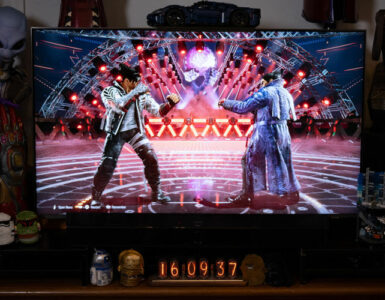The new Samsung Note7 looks great on paper and considering that it builds upon the already excellent Samsung Galaxy S7 Edge, I wondered how much more Samsung could add into their flagship phablet.
In the short time that I had with the phone, it seems that there certainly plenty to look forward to the new phone!
First up would be the new lens kit; With two lenses provided and a case to go along with it, you’re looking at either a 108° wide angle lens or 2X optical telephoto lens.
The tricky thing is that you would need to use it with the pre-supplied case, so if you’re the type that prefers to use something snazzy, you might need to be swapping it repeatedly.
Replacing the lenses on the case is straightforward, just screw it on and off. Easy peasy.
For comparison sake, the image on the right is equipped with the telephoto lens. The Note7 lens kit is a direct zoom if you’d like to zoom in even more, digital zoom takes over which is something we’re all familiar with but with none of the quality lost.
One of the touted features has to be the new iris scanner included in the Note7. From the GIF above, you’d see that it gets quite tricky to align your eyes to the scanner and would take some practice getting it right. Can’t wait to test it out and see of the scanner authenticates a photo of the user and allows it to pass. Either way, it’s a cool feature to have if you’re constantly having wet fingers which throws off the finger print scanner.
It’s always nice to have alternatives.
GIFs are the visual medium of choice these days and my love for it can be seen in this article! The Note7 allows for quick GIF creation straight from the phone. Think of it more as a screen capture and exported as a GIF. The UI seems to be tricky to navigate around so special consideration has to be taken when it comes to framing a video. After a GIF a created, you’re free to add in text if needed, great for captions!
My first thoughts of the Samsung Note7 having an edge screen was a little cause for concern. If you’re familiar with the edge technology, it tends to have a bad rep when it comes to one handed operation, the inner part of your palm will be the cause of many misclicks. Thankfully, it seems to be less of a concern with the Note7 in my brief hands-on.
Opting to have “hot zones” towards the top of the phone, you’re less likely to have an accidents during operation. It still remains to be seen how this all pans out in the long run.
In a nutshell, first impressions are looking great. The incredibly small bezels cuts away all that wasted space at the top and the bottom which have been making phablets in similar make rather unwieldy to hold. Stay tuned for our full review soon!
Gerald currently straddles between his love of video games and board gaming. There’s nothing that interests him more than trying out the newest and fanciest gadget in town as well. He dreams of publishing a board game sometime in the future!